How To Build A Scalable Backend For High-traffic Applications (step-by-step Guide)
Why Scalability Can Make or Break Your App
Picture this: Your app goes viral overnight. Millions of users come rushing in, ready to sign up, engage, and post. But rather than celebrating, you’re dealing with a nightmare—slow load times, database timeouts, a backend collapsing under pressure. Hours later, frustrated users depart, and your moment of glory becomes a disaster.
This is not just a rehash of a hypothetical scenario. The failure of many applications— from startups to enterprises—is that their backend is not built for scaling. Scalability is not simply about high traffic; it is ensuring your system grows smoothly without crashes, performance issues, or rising infrastructure costs.
In this guide, you’ll learn:
✅ How to architect a scalable backend that supports millions of requests/second.
✅ Top architectures for performance, flexibility, and growth.
✅ Vital techniques of database sharding, caching, tracking, and API optimization.
✅ Mistakes that you'll want to avoid, as they will save you time, money, and users.
By the end, you will have a step-by-step blueprint for creating a supple backend that scales like butter—no matter if it’s a startup or a global enterprise. Let’s dive in! 🚀
Table of Contents (Linked for Easy Navigation)
- Introduction
- Step 1: Define Scalability Requirements
- Step 2: Choose the Right Backend Architecture
- Step 3: Selecting the Right Database Strategy
- Step 4: Load Balancing & Traffic Management
- Step 5: Implementing Caching Strategies
- Step 6: Optimizing API Performance
- Step 7: Ensuring Fault Tolerance & High Availability
- Step 8: Monitoring & Scaling in Real-Time
- Step 9: Security Considerations for Scalable Systems
- Step 10: Continuous Deployment & CI/CD Pipelines
- Common Mistakes to Avoid in Scalable Backend Development
- FAQ Section
- What is the best backend architecture for scalability?
- How do microservices improve scalability?
- What’s the difference between horizontal and vertical scaling?
- How do I ensure high availability in my backend?
- What are the best tools for monitoring a high-traffic backend?
- How does caching help in backend scalability?
- What security risks should I be aware of in a scalable system?
- When should I use a load balancer?
- Conclusion
Step1: Define Your Scalability Requirements
Before jumping to backend architectures and optimizations, you need to define your scalability requirements in a concise manner. Otherwise, you would be overengineering or underestimating application requirements.
Functional vs. Non-Functional Requirements
Understanding functional and non-functional requirements is the beginning point in designing a scalable backend.
Functional Requirements: These define what your system is to do. They include API routes, database interactions, login functionality, and business rules.
Non-Functional Requirements: These define how your system behaves in different situations, e.g., scalability, latency, uptime, security.
A well-defined backend balances both of these—making your app work correctly while managing growing loads effectively.
Understanding Traffic Flow and Population Projections
Scalability isn’t a matter of sheer traffic; it’s a matter of forecasting and managing demand correctly. The key areas to examine are:
- Peak vs. Off-Peak Traffic: Does your application experience sudden rushes (e.g., flash sales, going viral)? If that's true, elastic scalability is a top concern.
- Read vs. Write Ratio: Applications with more reads (e.g., social media, content-heavy platforms) need caching and database replicas. Write-heavy systems (e.g., financial apps) require strong consistency models.
- Projected Growth: Is your user base going to grow 10 times in a year or remain constant? Your backend needs to scale accordingly—overprovisioning is wasteful, and underprovisioning results in outages.
- Geographical Distribution: With users that span across the globe, a multi-regional infrastructure that encompasses CDN caching and edge computing ensures low latency.
By defining such requirements upfront, you will be avoiding costly infrastructure missteps and having a scalable backend from day one.
Step 2: Choose the Right Backend Architecture
Selecting the appropriate backend architecture is instrumental in designing a scalable system that can accommodate growing traffic without performance bottlenecks. The decision you make influences everything from response time to deployment flexibility and fault tolerance.
Monolithic vs. Microservices: The Pros and Cons
The architecture you employ depends on your scalability needs, development speed, and maintenance complexity.
✅ Monolithic Architecture
A monolithic system is a single-codebase structure where all components (APIs, business logic, frontend, and database) are tightly integrated.
Pros:
- Easier to build and deploy for small to medium-sized applications.
- Lower operational overhead since everything is in one place.
- Simplified debugging and performance monitoring.
Cons:
- Limited scalability—scaling the entire application as traffic grows can be inefficient.
- Deployment risks—small changes can impact the entire system.
- Becomes difficult to maintain as the codebase expands.
✅ Microservices Architecture
A microservices approach segments the application into independent services that communicate via APIs. Each service handles a specific function (e.g., user authentication, payments, messaging).
Pros:
- Highly scalable—each service can scale independently based on demand.
- Fault isolation—a failure in one microservice won’t bring down the entire system.
- Faster development—teams can work on different services simultaneously.
Cons:
- Higher operational complexity—managing multiple services requires DevOps expertise.
- Potential latency issues—inter-service communication can slow response times if not optimized.
- Debugging is more challenging—requires distributed tracing and advanced monitoring.
💡 Best for: Large-scale applications with unpredictable traffic patterns (e.g., Netflix, Amazon, Uber).
Serverless and Event-Driven Architecture Considerations
For extreme scalability, many of today's applications are shifting towards serverless systems and event-driven systems.
✅ Serverless Architecture (AWS Lambda, Google Cloud Functions, Azure Functions)
- No need to manage servers—code runs only when triggered.
- Automatically scales based on demand.
- Pay-per-use pricing model, reducing infrastructure costs.
- Ideal for asynchronous workloads (e.g., background jobs, data processing).
✅ Event-Driven Architecture (Kafka, RabbitMQ, AWS EventBridge)
- Uses message queues and event streaming to handle requests efficiently.
- Decouples services, allowing independent scaling.
- Reduces latency in high-throughput applications.
Key Takeaway
Choosing between serverless, microservices, monolithic, or event-driven architectures depends on your specific scalability needs. Event-driven architectures and microservices offer maximum flexibility for high-traffic applications but also come with increased operational complexity.
Step 3: Selecting the Right Database Strategy
Whether backing up an SQL server or external, setting up the best load balancing techniques in the database backend is key to sustaining high-traffic loads efficiently without sacrificing speed and reliability. The selection of database strategy is vital. If one chooses the wrong approach, one would, more often than not, experience delayed queries, bottlenecks, and even crashes during heavy loads.
Scaling Choices: SQL vs. NoSQL
✅ SQL Databases (Relational – MySQL, PostgreSQL, MariaDB)
- Would be suitable for structured data that involves many different types of relationships (e.g., financial systems, e-commerce).
- Provides strong consistency and ACID compliance.
- Scale vertically i.e., scaling up the server itself, which can be expensive and has limitations.
✅ NoSQL Databases (MongoDB, Cassandra, DynamoDB, Redis)
- An excellent choice for quick, adaptable storage of data with unpredictable schemas (social media, real-time analytics).
- Scales horizontally, meaning you can add more servers easily.
- Could work without a firm schema-thus you can store unstructured as well as semi-structured data.
💡 What is your best compromise? Most high-traffic applications tend to follow this hybrid model-SQL for transactions, NoSQL for quick reads and caching.
Database Sharding, Replication, and Caching
To handle millions of requests per second, you need strategic data distribution.
✅ Database Sharding (Partitioning Data)
- Splits large databases into smaller, manageable pieces across multiple servers.
- Prevents single-point failures and improves performance.
- Used by Instagram, Twitter, and Facebook for large-scale applications.
✅ Database Replication (Multiple Copies)
- Read replicas reduce the load on the primary database.
- Ensures high availability—if one node fails, another takes over.
- Commonly used in e-commerce and finance where uptime is critical.
✅ Caching (Redis, Memcached, CDN Caching)
- Stores frequently accessed data in memory for ultra-fast retrieval.
- Reduces database queries, improving response times.
- Used by Netflix, Amazon, and Google to handle high-traffic workloads.
Key Takeaway
SQL for scalable backends, NoSQL for speed and flexibility with sharding, replication & caching to gain high availability + high performance under heavy loads.
Step 4: Load Balancing & Traffic Management
Even with a strong database strategy, backend performance will collapse under high traffic if requests aren’t distributed efficiently. This is where load balancing and traffic management come in.
Using Load Balancers (NGINX, HAProxy, AWS ALB)
✅ What Load Balancers Do:
- Distribute incoming traffic across multiple servers to prevent overload.
- Ensure high availability by redirecting traffic if a server fails.
- Improve latency and response times.
✅ Types of Load Balancing:
- DNS Load Balancing – Spreads traffic across multiple servers via DNS records.
- Application Layer (Layer 7) Load Balancing – Routes traffic based on HTTP requests (e.g., AWS Application Load Balancer).
- Network Layer (Layer 4) Load Balancing – Distributes traffic based on IP/TCP connections (e.g., HAProxy, NGINX).
💡 Best Practice: Use multiple layers of load balancing for redundancy and failover.
CDN & Edge Computing for Global Scalability
Even with a powerful backend, global users experience latency if data is fetched from a distant server. The solution? Content Delivery Networks (CDNs) and Edge Computing.
✅ CDN (Cloudflare, AWS CloudFront, Akamai)
- Caches static content closer to users (e.g., images, CSS, JavaScript).
- Reduces server load and decreases page load times.
- Ideal for global applications with millions of users.
✅ Edge Computing (AWS Lambda@Edge, Cloudflare Workers)
- Runs serverless code closer to the user.
- Reduces round-trip latency for real-time applications (e.g., IoT, gaming, live streaming).
Key Takeaway
Load balancers ensure even traffic distribution, while CDNs and edge computing reduce latency for global users. These are must-have strategies for handling millions of requests per second.
Step 5: Implementing Caching Strategies
Caching is one of the most effective ways to reduce database load and speed up response times for high-traffic applications. Without caching, frequent database queries can slow down performance and increase infrastructure costs.
Types of Caching: Redis, Memcached, CDN Caching
✅ In-Memory Caching (Redis, Memcached)
- Stores frequently accessed data in RAM for ultra-fast retrieval.
- Redis supports persistence, data expiration, and pub/sub messaging.
- Memcached is lighter and faster but lacks persistence features.
✅ CDN Caching (Cloudflare, AWS CloudFront)
- Caches static assets (e.g., images, CSS, JavaScript) closer to users.
- Reduces backend requests and speeds up global load times.
- Essential for content-heavy applications and global-scale systems.
Caching Best Practices for Reducing Database Load
- Set proper TTL (Time-to-Live) values to avoid stale data.
- Use cache-first strategies for frequently accessed queries.
- Invalidate and refresh caches smartly to prevent outdated content.
- Leverage write-through caching to ensure data consistency between the database and cache.
Key Takeaway
Caching significantly reduces database load, improves response times, and scales applications efficiently. Use Redis/Memcached for in-memory caching and CDNs for global performance.
Step 6: Optimizing API Performance
APIs are the backbone of scalable applications, handling millions of requests per second. Optimizing them ensures fast response times and efficient resource usage.
REST vs. GraphQL vs. gRPC for Scalable APIs
✅ REST APIs
- Standard for web applications.
- Simple and widely supported but can lead to over-fetching or under-fetching data.
✅ GraphQL
- Allows clients to request exactly what they need—reduces bandwidth usage.
- Best for complex applications with diverse frontend requirements.
✅ gRPC (Google Remote Procedure Call)
- Uses binary serialization (Protocol Buffers) for ultra-fast communication.
- Ideal for microservices and real-time applications.
💡 Best Approach: Use GraphQL or gRPC for high-performance backends that require efficiency.
API Rate Limiting & Throttling Techniques
To prevent API abuse and ensure stability under high traffic, implement:
- Rate Limiting (e.g., NGINX, AWS API Gateway, Cloudflare) – Restricts the number of requests per user/IP.
- Throttling – Gradually slows down requests instead of blocking them outright.
- Token-Based Authentication (JWT, OAuth2) – Ensures secure API access and prevents unauthorized traffic spikes.
Key Takeaway
Optimizing API performance reduces response times and improves scalability. Choose GraphQL or gRPC for efficiency, and use rate limiting to protect resources.
Step 7: Ensuring Fault Tolerance & High Availability
High-traffic applications must remain available 24/7, even during failures. Fault tolerance ensures minimal downtime and keeps services operational.
Multi-Region Deployment & Failover Strategies
✅ Active-Active Deployment
- Multiple data centers handle traffic simultaneously.
- Ensures zero downtime and automatic failover.
✅ Active-Passive Deployment
- A secondary region stays on standby and takes over during failures.
- Less costly than active-active but has minimal downtime.
✅ Global Load Balancing (AWS Route 53, Google Cloud Load Balancer)
- Distributes traffic across multiple regions to prevent overload.
- Reduces latency for global users.
Distributed Systems and Redundancy Planning
- Database Replication – Ensures data availability across regions.
- Service Mesh (Istio, Linkerd) – Manages service-to-service communication in microservices.
- Chaos Engineering (Netflix’s Simian Army) – Simulates failures to test system resilience.
Key Takeaway
Multi-region deployment eliminates single points of failure, while redundancy planning ensures 24/7 uptime. These are must-have strategies for mission-critical applications.
Step 8: Monitoring & Scaling in Real-Time
Scaling a backend without real-time monitoring is a huge risk. If performance issues go undetected, they can cause downtime, slow response times, or even system failures.
Essential Monitoring & Observability Tools
✅ Logging & Log Management
- ELK Stack (Elasticsearch, Logstash, Kibana) – Centralized log analysis.
- Fluentd & Graylog – Real-time log streaming for distributed systems.
✅ Metrics & Performance Monitoring
- Prometheus & Grafana – Collect and visualize system performance data.
- Datadog & New Relic – Full-stack monitoring with AI-based anomaly detection.
✅ Distributed Tracing
- Jaeger & OpenTelemetry – Traces requests across microservices.
- Helps pinpoint slow API calls and bottlenecks.
Auto-Scaling Strategies for High-Traffic Applications
✅ Horizontal Scaling (Scale-Out)
- Add more servers dynamically to distribute traffic.
- Works best for stateless applications and microservices.
✅ Vertical Scaling (Scale-Up)
- Increase CPU, RAM, or storage on existing servers.
- Limited by hardware capacity and costlier than horizontal scaling.
✅ Auto-Scaling Tools
- Kubernetes Horizontal Pod Autoscaler (HPA) – Automatically scales containers.
- AWS Auto Scaling, GCP Instance Groups – Adjusts cloud resources based on demand.
Key Takeaway
Without real-time monitoring and auto-scaling, a high-traffic backend will fail under pressure. Use metrics, logs, and tracing to detect issues early and scale dynamically.
Step 9: Security & Compliance for Scalable Systems
High-traffic applications are prime targets for cyberattacks. Without proper security, backend vulnerabilities can lead to data breaches, downtime, and compliance violations.
Key Security Measures for Scalable Backends
✅ DDoS Protection
- Use CDNs (Cloudflare, AWS Shield, Akamai) to absorb traffic spikes.
- Enable rate limiting & request throttling to prevent API abuse.
✅ Secure Authentication & Authorization
- Use OAuth 2.0, OpenID Connect, and JWT tokens for API security.
- Implement role-based access control (RBAC) to limit permissions.
✅ Database Security Best Practices
- Encrypt sensitive data (AES-256, TLS/SSL for transit).
- Limit direct database access—use API gateways or proxies.
- Regular backups & database auditing to prevent data loss.
Compliance & Regulatory Considerations
- GDPR (General Data Protection Regulation) – Protects EU user data.
- HIPAA (Health Insurance Portability and Accountability Act) – Required for healthcare applications.
- SOC 2 (System and Organization Controls) – Ensures security and availability compliance.
Key Takeaway
Security must be built-in, not bolted on. Implement DDoS protection, authentication controls, and compliance measures to keep scalable applications secure and legally compliant.
Step 10: Continuous Deployment & CI/CD Pipelines
Deploying updates manually slows down innovation and increases risk of failures. CI/CD automation ensures that new features and fixes roll out seamlessly without downtime.
Key Components of a Scalable CI/CD Pipeline
✅ Continuous Integration (CI)
- Automates code testing and merging.
- Tools: Jenkins, GitHub Actions, GitLab CI, CircleCI.
✅ Continuous Deployment (CD)
- Automates releases to production with zero downtime.
- Tools: Kubernetes, Docker, AWS CodeDeploy, ArgoCD.
✅ Deployment Strategies for High-Traffic Applications
- Blue-Green Deployment – Keeps a standby environment ready for rollback.
- Canary Releases – Rolls out updates to a small percentage of users first.
- Feature Flags – Allows enabling/disabling new features without redeploying.
Key Takeaway
A CI/CD pipeline minimizes deployment risks and speeds up releases. Use blue-green, canary, and feature flags to deploy updates without downtime.
FAQs: Common Questions About Scalable Backend Architecture
1. What is the best backend architecture for high-traffic applications?
There’s no one-size-fits-all solution. Microservices are ideal for flexibility and independent scaling, while monolithic architectures can work for smaller applications. A serverless approach is great for cost efficiency under variable traffic.
2. How do I handle database scaling for millions of users?
Use read replicas, sharding, and caching (Redis, Memcached) to distribute load efficiently. NoSQL databases like MongoDB and Cassandra are better suited for large-scale distributed systems.
3. Should I use REST, GraphQL, or gRPC for high-performance APIs?
- REST is standard but can be inefficient for large-scale data fetching.
- GraphQL allows precise data queries and reduces over-fetching.
- gRPC is the fastest due to binary serialization (ideal for microservices).
4. How do I prevent server crashes during traffic spikes?
Implement auto-scaling (Kubernetes, AWS Auto Scaling), use load balancing, and offload heavy operations with asynchronous processing (message queues, caching).
5. What are the best load-balancing techniques?
DNS-based load balancing (Route 53), application-level load balancing (NGINX, HAProxy), and cloud-based solutions (AWS ALB, GCP Load Balancer) distribute traffic efficiently.
6. How do I secure APIs against abuse?
Use rate limiting (Cloudflare, NGINX), implement OAuth 2.0 or JWT for authentication, and apply WAFs (Web Application Firewalls) to filter out malicious requests.
7. What’s the best way to log and monitor a high-traffic backend?
Use Prometheus & Grafana for metrics, ELK Stack or Fluentd for log analysis, and OpenTelemetry for distributed tracing.
8. How does serverless architecture handle scalability?
Serverless platforms like AWS Lambda, Google Cloud Functions automatically scale up or down based on demand, making them cost-effective for variable traffic loads.
9. How do I ensure zero-downtime deployments?
Use blue-green deployments, canary releases, and rolling updates to push new versions without downtime. Kubernetes and CI/CD tools like Jenkins or ArgoCD help automate this.
10. What’s the difference between horizontal and vertical scaling?
- Horizontal scaling (scale-out): Adds more servers to distribute load.
- Vertical scaling (scale-up): Increases resources (CPU, RAM) on existing servers.
For high-traffic applications, horizontal scaling is more efficient and cost-effective.
Conclusion
Scalability is not just about managing a million users today; it becomes increasingly important as one future-proofs the backend for sustained growth, peaks in traffic, and expansion into the global footprint.
Smart database scaling, caching, load balancing, monitoring, security, and CI/CD automation-quality architecture will assure in the backend, high availability, fault tolerance, and cost efficiency.
Now it's time to fine-tune your infrastructure and scale with confidence. Start by assessing your current architecture, implementing these best practices, and continuously monitoring performance to stay ahead of demand.