What Backend Developers Wish Frontend Engineers Knew About Api Design
APIs are supposed to make frontend and backend development work together seamlessly. But let’s be real—how often does that actually happen? Backend engineers complain about inefficient requests that slow everything down. Frontend developers get frustrated when APIs don’t return the data they need. Deadlines get pushed, bugs pile up, and both sides end up blaming each other.
So, what’s causing all these API misunderstandings? And more importantly—how can frontend and backend teams work together better to avoid them?
This guide breaks down the biggest API-related frustrations backend engineers wish frontend developers understood. Whether you’re struggling with data formatting, performance issues, or unclear documentation, you’ll find real-world insights, expert-backed solutions, and collaboration tips to help both teams build better, faster, and more scalable applications.
📌 Table of Contents
🔹 Introduction: The API Struggles No One Talks About
🔹 🔍 How Backend Developers See API Design (And Why It’s Different from the Frontend View)
🔹 ⚠️ The Most Common API Headaches for Frontend Developers
🔹 🤝 How Frontend and Backend Teams Can Work Better Together
🔹 📖 Lessons from Real-World API Battles (And How to Avoid Them)
🔹 🚀 How to Design APIs That Make Frontend Development Smoother
🔹 ❓ FAQ: The API Questions Every Frontend Engineer Asks
🔹 ✅ Conclusion: Why Better API Collaboration Makes Everyone’s Job Easier
Introduction: The API Struggles No One Talks About
🔍 How Backend Developers See API Design (And Why It’s Different from the Frontend View)
Frontend and backend development require different mindsets, and nowhere is that more obvious than in API design. Here’s what backend developers prioritize—and why it sometimes clashes with frontend expectations.
1. Backend Engineers Focus on Performance, Not Just UI Needs
Frontend developers often need APIs to return data in a specific format to simplify UI rendering. But for backend engineers, performance comes first.
- They optimize APIs for scalability, ensuring endpoints can handle thousands (or millions) of requests per second.
- Redundant or inefficient queries can strain databases and slow down entire systems.
- APIs aren’t built just for one frontend—they often support multiple clients (mobile apps, third-party integrations, etc.), which means designing them for reusability, not just convenience.
2. The Trade-Off Between API Flexibility and Speed
Frontend teams sometimes ask for highly flexible APIs—endpoints that return deeply nested data structures or multiple data types at once. While this might simplify frontend work, it can crush backend performance.
- Fetching too much data in one API call can cause slow queries and increased load on the server.
- APIs need to balance responsiveness vs. completeness—returning only the necessary data while keeping requests fast.
- Overly complex API responses can be harder to maintain and introduce inconsistencies.
3. Why “RESTful” APIs Are Rarely as RESTful as You Think
REST APIs are supposed to follow a clean, consistent structure, but in practice, many APIs are a mix of REST, RPC, and custom logic.
- Some endpoints break REST principles to boost efficiency (e.g., batching multiple actions into a single request).
- Many APIs evolve over time, leading to inconsistencies in naming conventions, response formats, or authentication methods.
- Backend teams sometimes compromise on purity to meet business or performance needs.
⚠️ The Most Common API Headaches for Frontend Developers
Now, let’s flip the perspective. Frontend engineers run into API issues all the time—here are some of the most frustrating ones (and why they happen).
1. Why APIs Don’t Always Return Data in the Perfect Format
Frontend developers expect API responses to be structured exactly how they need them—but that’s rarely the case.
- APIs return generic, reusable responses that work across different consumers, not just a single frontend.
- Data might be normalized across multiple endpoints to prevent duplication and keep databases efficient.
- Sometimes, frontend teams have to transform or merge API responses on their end instead of relying on backend changes.
👉 Solution: Instead of asking for API changes every time, learn to preprocess API responses in the frontend (e.g., using selectors or utility functions). If an API truly needs improvement, provide clear, structured feedback to backend teams.
2. The Hidden Impact of Caching, Rate Limits, and Pagination
Many frontend developers don’t account for API limitations when making requests, leading to performance bottlenecks.
- Rate Limits: APIs often limit the number of requests per minute/hour to prevent abuse. Exceeding limits can lead to errors, blocked access, or degraded performance.
- Caching: Some APIs cache responses to improve speed. If you’re not aware of this, you might see stale data or unexpected delays in updates.
- Pagination: APIs don’t always return all records at once. Frontend teams must handle pagination logic instead of assuming the entire dataset will load in one go.
👉 Solution: Always read API docs carefully to understand rate limits, caching behavior, and pagination. Use efficient query patterns to minimize unnecessary API calls.
3. Handling Errors Like a Pro Instead of Blaming the Backend
Nothing is more frustrating than a frontend app breaking due to an API failure. But API errors aren’t always backend issues—many times, they’re just poorly handled in the frontend.
- APIs return different error codes (400, 401, 403, 500, etc.), each with a specific meaning.
- Instead of displaying a generic error message, frontend apps should interpret API errors correctly (e.g., handling authentication failures vs. server outages differently).
- Some errors happen due to invalid requests from the frontend (e.g., missing parameters or incorrect data formats).
👉 Solution: Always implement proper error handling in your frontend code. Show users meaningful messages instead of just "Something went wrong". Log API errors properly to debug issues faster.
🛠️ How Frontend and Backend Teams Can Work Better Together
Let’s be real—frontend and backend developers don’t always see eye to eye. Why? Because they work with different priorities. Backend engineers focus on data integrity, security, and efficiency, while frontend engineers care about smooth user experiences, responsiveness, and seamless interactions. When these priorities clash, things break.
👀 The Biggest Problem: Working in Silos
Backend engineers often design APIs in isolation, assuming what frontend needs instead of actually asking. Meanwhile, frontend engineers only get to see the API once it’s live, and by then, it's too late to suggest improvements.
Sound familiar?
❌ An API returns too much data, forcing the frontend to filter things manually.
❌ A simple UI feature requires five separate API calls when it should need just one.
❌ Backend devs change response structures without warning, breaking the entire UI.
✅ The Simple Fix: Get Frontend Involved Early
The best backend engineers don’t just ship APIs—they collaborate on them. Before a single endpoint gets coded, teams should agree on API specs together.
Here’s what actually works:
✔ Use OpenAPI (Swagger) to document APIs properly. No more guessing what an endpoint does.
✔ Mock API responses before development. Frontend can start building while backend is still in progress.
✔ Define error handling upfront. If an API fails, frontend devs should know what to expect—no surprises.
📌 Example: A Clear, Well-Documented API Endpoint (OpenAPI Spec)
paths:
/users/{id}:
get:
summary: Get user details by ID
parameters:
- name: id
in: path
required: true
schema:
type: integer
responses:
200:
description: Success
content:
application/json:
schema:
type: object
properties:
id:
type: integer
name:
type: string
email:
type: string
404:
description: User not foundSee how clear that is? Frontend devs instantly know what to expect—no Slack messages, no confusion.
📖 Lessons from Real-World API Battles (And How to Avoid Them)
Every developer has been burned by a bad API at least once. Here are three real-world API disasters—and how they could’ve been prevented.
🔥 Story #1: The "Small" API Change That Crashed Everything
🚨 What happened: Backend engineers changed an API response format without telling frontend engineers. Everything broke.
💀 Before (Original API Response):
{
"user": {
"id": 1,
"name": "Alice"
}
}💀 After (Backend Updated It Without Warning):
{
"id": 1,
"username": "Alice"
}👎 The problem: The frontend was expecting user.name, but now there’s just username. The UI crashed immediately.
✅ How to prevent this:
✔ Always version your APIs—so existing clients don’t break.
✔ Use feature flags or API gateways to safely introduce changes.
✔ Communicate API updates properly—a simple Slack message could’ve saved hours of debugging.
💀 Story #2: The Never-Ending API Calls
🚨 What happened: A frontend dev needed to render a user profile page. Sounds simple, right? Except…
❌ One API call fetched the user’s basic info.
❌ Another call fetched the user’s posts.
❌ Another call fetched comments.
❌ And one more for the user’s followers.
Total API calls for a single page? Four.
✅ How to fix this:
✔ Use composite endpoints: Return everything needed in one request instead of forcing multiple.
✔ GraphQL for the win: Let the frontend request only what it needs, reducing unnecessary data fetching.
📌 Example: A Composite API That Fixes This
{
"user": {
"id": 1,
"name": "Alice",
"posts": [
{ "id": 101, "title": "My first post" },
{ "id": 102, "title": "Another one!" }
],
"followers_count": 250
}
}One request. One response. No wasted bandwidth.
🚀 How to Design APIs That Make Frontend Development Smoother
A great API is one that frontend engineers actually enjoy using. Here’s what backend developers can do to make APIs easier to work with.
🔹 1. Keep API Responses Clean and Predictable
Inconsistent responses lead to frustration and extra code on the frontend.
💀 Bad API Response (Inconsistent Naming & Structure)
{
"userID": 1,
"user_name": "Alice",
"emailAddress": "[email protected]"
}👎 Different casing, different formats. Annoying.
✅ Better API Response (Consistent & Clean)
{
"id": 1,
"name": "Alice",
"email": "[email protected]"
}📌 Consistency = Less Debugging.
🔹 2. Support Pagination & Filtering from the Start
Nobody wants to fetch 10,000 records when they only need 10.
✔ Good API: Supports Pagination & Filtering
GET /api/users?page=1&limit=10✔ Backend Fix (Node.js + Mongoose Pagination)
app.get("/api/users", async (req, res) => {
const { page = 1, limit = 10 } = req.query;
const users = await User.find()
.skip((page - 1) * limit)
.limit(parseInt(limit));
res.json(users);
});📌 Faster responses. Less load on the server. Everyone wins.
🔹 3. Allow Bulk Operations
Want to delete 100 items? You shouldn’t need 100 API calls.
✔ Good API: Bulk Delete Support
DELETE /api/products?ids=1,2,3,4✔ Backend Fix (Express.js Route for Bulk Delete)
app.delete("/api/products", async (req, res) => {
const { ids } = req.query;
await Product.deleteMany({ _id: { $in: ids.split(",") } });
res.json({ message: "Products deleted successfully" });
});📌 One request. Multiple records updated. Way more efficient.
❓ FAQ: The API Questions Every Frontend Engineer Asks
Frontend engineers have a lot of API-related frustrations—and for good reason. When things go wrong, the UI breaks, users complain, and debugging turns into a nightmare. Below are some of the most common API questions frontend developers ask, with clear answers to improve collaboration between teams.
🔍 1. "Why is this API so slow?"
Nobody likes a sluggish UI, and a slow API is often the culprit. The most common reasons?
- Large payloads: If your API returns huge amounts of unnecessary data, it slows everything down.
- Unoptimized database queries: Indexes missing? N+1 query problem? These things kill performance.
- No caching: If every request hits the database instead of using Redis, CDN, or HTTP caching, expect delays.
💡 Fix:
- Allow partial responses using query parameters like
fields=name,emailto reduce data load. - Implement pagination and filtering to avoid sending massive datasets.
- Use server-side caching (Redis, Memcached) for frequently accessed data.
# Fetch only specific fields (avoids unnecessary data)
GET /api/users?fields=name,email❗ 2. "Why do I need to make five API calls for a single page?"
A common frustration: A simple user profile page requires multiple API calls—one for user info, another for posts, another for comments, and so on.
💡 Fix:
- Use GraphQL so frontend teams can request only the data they need in a single call.
- Create composite endpoints that return everything in one optimized request.
query {
user(id: 1) {
name
email
posts {
title
comments {
text
}
}
}
}🔄 3. "Why did the API response format change without warning?"
A backend team decides to "clean up" an API response, and suddenly, the frontend stops working because the expected fields are gone.
💡 Fix:
- Always version your APIs (
/v1/usersinstead of just/users). - Use feature flags to phase in changes without breaking existing clients.
- Communicate API updates properly before pushing changes.
# Good practice: Versioning prevents breaking changes
GET /api/v1/users🔐 4. "Why do I get inconsistent error messages?"
One API returns { "error": "Invalid email" }, while another returns { "message": "Email format incorrect" }. Inconsistency = frustration.
💡 Fix:
- Use a standardized error response format across all APIs.
- Include a clear error code, message, and possible fix.
{
"error": {
"code": "INVALID_EMAIL",
"message": "Email format is incorrect",
"suggestion": "Use a valid email format like [email protected]"
}
}✅ Conclusion: Why Better API Collaboration Makes Everyone’s Job Easier
APIs aren’t just backend concerns—they directly impact how fast and efficiently frontend engineers can build great user experiences. When backend and frontend teams collaborate properly, everything runs smoother:
🔹 Fewer broken UIs (because API changes don’t happen unexpectedly).
🔹 Faster development (because APIs are designed with frontend needs in mind).
🔹 Better performance (because APIs are optimized instead of overloaded).
🚀 Key Takeaways:
✔ Involve frontend teams early in API design.
✔ Document APIs properly (Swagger, OpenAPI).
✔ Standardize responses & errors for predictability.
✔ Optimize performance (caching, pagination, batch requests).
💬 What’s Your Worst API Horror Story?
Let’s keep the conversation going! Share your biggest API frustrations in the comments—we’ve all been there! 😆